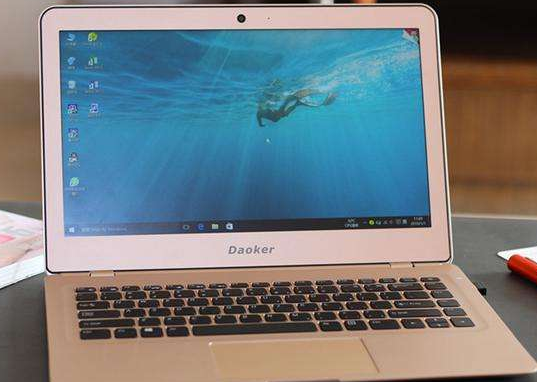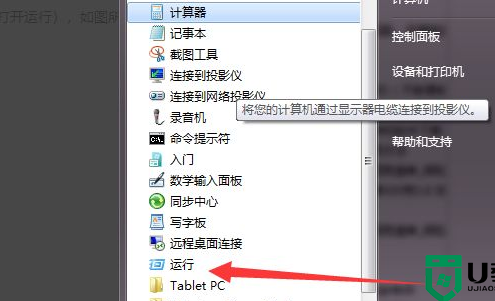win7系统开机弹出netsh.exe应用程序错误提示的解决方法
时间:2021-09-30 11:48:38 来源:www.cnomit.cn 作者:佚名 浏览次数:
方法一:
1、打开计算机,依次打开:C:WindowsSystem32wbem,在里面找到“Framedyn.dll”,单击右键,选择复制;
2、返回到:C:WindowsSystem32 ,使用“ctrl+V”将“Framedyn.dll”文件粘贴到system32文件夹中即可。
方法二:
1、按下“Win+R”组合键打开运行,输入:msconfig 按下回车键打开“系统配置”;

2、点击“启动”选卡,在启动项目中找到“netsh”的名称,将其勾选去掉,点击应用并确定,点击重启计算机即可解决。