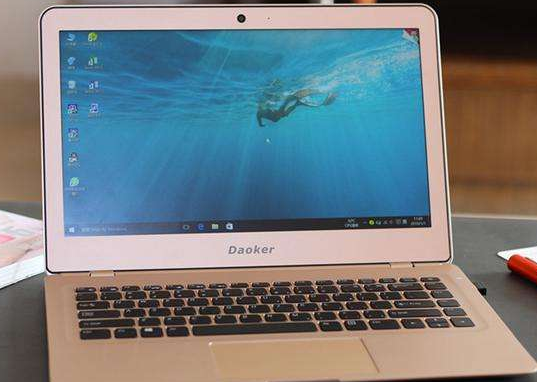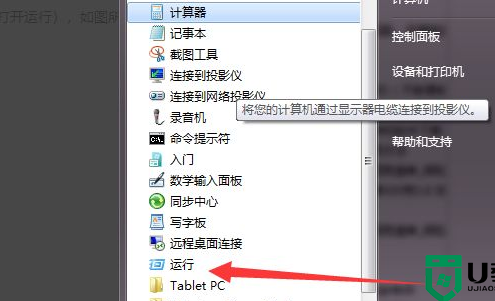win7系统禁用程序联网的操作方法
时间:2021-09-16 04:51:22 来源:www.cnomit.cn 作者:佚名 浏览次数:
大家对电脑都爱不释手,但偶尔会碰见对win7系统禁用程序联网进行设置的问题,相信大家都是第一次面对win7系统禁用程序联网的问题,那么怎样快速对win7系统禁用程序联网的设置方法非常简单,只需要1.首先在开始菜单中打开“控制面板”,并选择“系统和安全”类别 2.然后点击“Windows 防火墙”的顺序来就搞定了,现在我们就一同详细的学习一下win7系统禁用程序联网具体的设置方法:
1.首先在开始菜单中打开“控制面板”,并选择“系统和安全”类别

2.然后点击“Windows 防火墙”

3.再点击左侧的“高级设置”链接

4.此时会弹出“高级安全 Windows 防火墙”窗口,点击左栏的“出站规则”项,再右击它,在弹出的菜单中选择“新建规则”

5.选择“程序-此程序路径-阻止连接-全选何时应用该规则”按照向导一步步完成设置(我们以禁止QQ联网为例)




6.最后给新建的出站规则起一个名称,再点击“完成”按钮来完成设置

7.此时我们重新登录QQ就会发现已经不能连接网络了

以上就是禁用程序tu联网的操作方法,希望对你有所帮助。
1.首先在开始菜单中打开“控制面板”,并选择“系统和安全”类别

2.然后点击“Windows 防火墙”

3.再点击左侧的“高级设置”链接

4.此时会弹出“高级安全 Windows 防火墙”窗口,点击左栏的“出站规则”项,再右击它,在弹出的菜单中选择“新建规则”

5.选择“程序-此程序路径-阻止连接-全选何时应用该规则”按照向导一步步完成设置(我们以禁止QQ联网为例)




6.最后给新建的出站规则起一个名称,再点击“完成”按钮来完成设置

7.此时我们重新登录QQ就会发现已经不能连接网络了

以上就是禁用程序tu联网的操作方法,希望对你有所帮助。