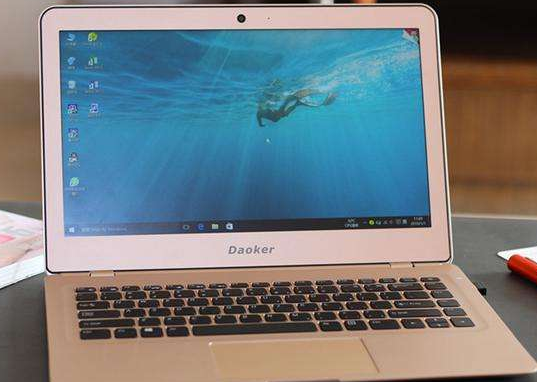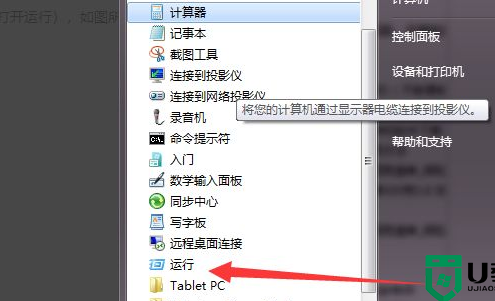win7系统关闭程序兼容性助手的操作方法
时间:2021-09-24 19:00:36 来源:www.cnomit.cn 作者:佚名 浏览次数:
1、在键盘上按快捷键“WIN+R”,输入“services.msc”,打开“服务”。如图1所示

2、在列表中找到:Program Compatibility Assistant Service这个选项并打开,如图2所示

3、在“Program Compatibility Assistant Service”属性界面中,启动类型选择“禁用”,服务状态改为“停止”。如图3所示

4、重启电脑就可以。