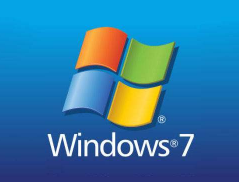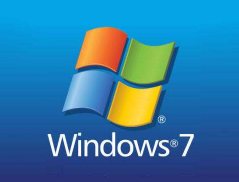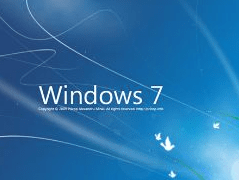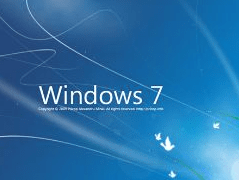win7系统Software Protection服务无法启动的图文教程
时间:2021-09-24 03:21:32 来源:www.cnomit.cn 作者:佚名 浏览次数:
大家对电脑都爱不释手,但偶尔会碰见win7系统Software Protection服务无法启动的问题,相信大家都是第一次面对win7系统Software Protection服务无法启动的问题,那么怎样快速解决win7系统Software Protection服务无法启动的问题呢?我们只需要按 1、开始→运行→输入:services.msc 点击确定(或按回车键)打开服务。 2、依次找到:Software Protection服务(服务名称sppsvc)→右键启动。的顺序来就可以了,现在我们就一同详细的学习一下win7系统Software Protection服务无法启动解决方法:
1、开始→运行→输入:services.msc 点击确定(或按回车键)打开服务。

2、依次找到:Software Protection服务(服务名称sppsvc)→右键启动。

3、如果启动菜单是灰色的(不可用)服务属性→启动类型→自动或者手动→应用→启动→确定。

4、如果这个Software Protection服务(服务名称sppsvc)没有,需要从好的相同的操作系统中导入相应的注册表项目。在好的电脑中在【开始】→【运行】中输入: regedit 按回车键之后,打开注册表编辑器。

5、依次展开:
HKEY_LOCAL_MACHINESYSTEMCurrentControlSetservicessppsvc
然后,右键点击sppsvc项→导出。

6、然后取名,保存。

7、然后,再将其保存在u盘,再在有问题的操作系统中双击导入→是。

8、同样,如果系统的服务里面没有SPP Notification Service服务(服务名称sppuinotify)也可以使用相同的步骤,从好的操作系统中导出注册表备份,再倒入到有问题的操作系统中即可。在注册表中的位置是:HKEY_LOCAL_MACHINESYSTEMCurrentControlSetservicessppuinotify (右键点击sppuinotify 项→导出)

9、然后到有问题的电脑中打开注册表→文件→导入→指向从好的操作系统注册表中备份的文件,完成导入。

10、如果开启相应的服务出错,一般是激活Windows系统出问题了。

11、可以尝试在注册表中删除debugger这个键值。打开注册表,依次定位到:
HKEY_LOCAL_MACHINESOFTWAREMicrosoftWindows NTCurrentVersionImage File Execution Optionssppsvc.exe(如果没有此项,就不属于这个问题)。

上面就是关于win7系统Software Protection服务无法启动的解决方法有需要的用户可以按照上述步骤设置解决问题,相信可以帮助到大家。