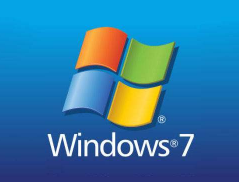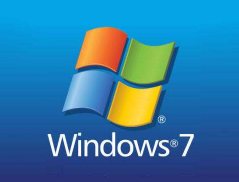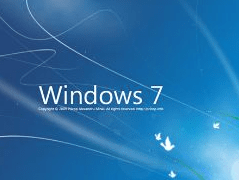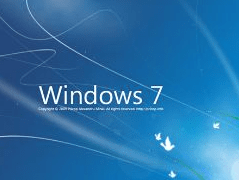win7系统安装显卡驱动提示安装失败的教程介绍
时间:2021-09-20 23:24:27 来源:www.cnomit.cn 作者:佚名 浏览次数:

解决步骤:
1、打开NVIDIA显卡驱动安装程序;

2、当出现NVIDIA许可协议这一步时,先不要进行任何操作,不要急着安装;

3、返回到桌面,按下WIN+R组合键,然后在运行对话狂中输入“services.msc”回车;

4、找到“Windows Installer”,右键选择“启动”并等待服务启动;

5、回到显卡驱动安装界面,然后点击同意开始下一步安装;

以上就是关于win7系统安装显卡驱动提示安装失败的解决方法,方法还是很简单的,如果还有不清楚的可以参考以上的教程,当然方法不止这一种,更多知识等着我们去发现!