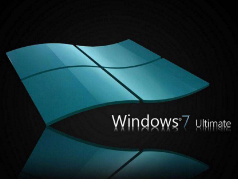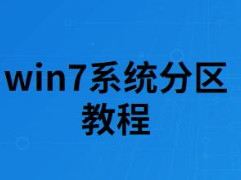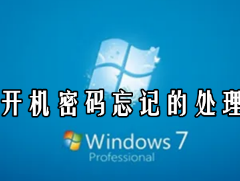win7系统打印机清零时提示not found dll files错误的还原步骤
时间:2021-09-26 14:12:33 来源:www.cnomit.cn 作者:佚名 浏览次数:

1、右击清零程序选择打开属性;
2、切换到兼容性标签页,勾选“以兼容模式运行这个程序”,选择:Windows XP(service Pack3),此处根据程序而定,在特权等级,勾选“以管理员身分运行此程序”,点击确定;

3、此时问题就解决了,用户可按照正常清零步骤进行操作了。

通过小编的解答,大家都知道该怎么解决win7系统打印机清零时提示not found dll files错误的解决方法了吧有遇到这样情况的用户们可以采取上面的方法步骤来解决,欢迎给小编留言哦!